Range in C1RangeSlider control is the difference between UpperValue and LowerValue properties. These two values are linked with movable thumbs which are used to set the numeric range on the control.
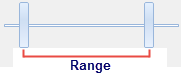
Setting the Thumb Values
Thumb values can be set using UpperValue and LowerValue properties in properties pane or through code.
By default, the UpperValue property is set to 100, and LowerValue property is set to 0.
To write code in Visual Basic
| Visual Basic |
Copy Code
|
|---|---|
Me.c1RangeSlider1.LowerValue = 24 Me.c1RangeSlider1.UpperValue = 88 |
|
To write code in C#
| C# |
Copy Code
|
|---|---|
this.c1RangeSlider1.LowerValue = 24; this.c1RangeSlider1.UpperValue = 88; |
|
See Also